In addition, we provide you with a free contract template created by our legal engineering team, and you'll learn how to track your contracts over the long term. This article is therefore relevant to those who want to make and organize their contract management more efficiently.
What is a contract tracker?
The definition of a contract tracker is actually pretty self-explanatory. It is a tool that allows you to track all your contracts in a variety of ways. In its simplest form, the user creates an individual workbook in Microsoft Excel with various columns, tables, charts, contract and analysis dashboards to keep an eye on important information about all contracts. Excel-based contract trackers can differ significantly in terms of features, as they are created based on the user's requirements and preferences.
All of these factors essentially result in a complete contract management dashboard in Excel. The most important functions are the dashboards for contracts and analyses: There, all agreements can be easily monitored and nothing is lost that could potentially lead to loss of profit or customer dissatisfaction.
Why is contract tracking so important?
Contract tracking plays a critical role in monitoring the duration, costs, processing, and completion status of contract documents. Proper contract tracking also provides an overview of risks, extension deadlines, and other valuable insights.
This automation process helps companies to reduce their risk of errors and create a clear overview in order to ultimately save time and work more efficiently and thus generate more revenue.
Since hardly any reputable company manages its contracts manually anymore, there is no other way than using a contract tracker to have a chance to compete profitably with other companies.
An easy and inexpensive way to get started with contract tracking is to use Microsoft Excel. Not every company needs software to manage the contract life cycle, as this depends on what type of contracts the company is dealing with and how big it is and at what stage it is.
However, any company that wants to start its contract tracking and eliminate the sheer document chaos can take the first decisive step by creating a simple Excel spreadsheet.
There are a few clear reasons why companies prefer Excel:
- Excel is already established, tested, and recognized by millions of people worldwide.
- It is fairly easy to use and fairly inexpensive
- Excel spreadsheets can be very efficient when used without errors
- Excel is a better solution for contract tracking than no contract tracking system
Excel can help your business get back on track. Due to the intuitive application, every employee can use the program without significant difficulties.
However, you should not forget that everything that is too good to be true also has a downside, because using Excel involves many hidden risks that should not be underestimated.
One of them is the security and permission gaps: You should carefully choose who has access to the spreadsheet for your contract tracker and be aware that unintentional overrides, edits, or duplicates could be made.
How do you keep track of your contracts in Excel?
Recording contracts in an Excel spreadsheet can be an effective way to keep track and keep important documents up to date. To do this, you can set up a special tab or sheet that is used exclusively for contract tracking. You'll probably want to set specific columns for important information, such as the date of the contract, its expiration date, any renewal options, and maybe even details about the parties involved.
There are a few primary keywords that describe the key parameters of the agreement and that you should definitely include in your contract management dashboard. This usually includes the name of the parties to the contract, the contract type, the term, the expiration and renewal date, the status and the value. The Excel tracker itself can then be equipped with various functions. Among others, this includes
- Drop-down lists: Here, you can create lists of several options for selected individual cells, which can then be selected in each case. This saves the need to manually enter repetitive content. In most cases, for example, it is advantageous to specify the contract status as a drop-down menu, which users can then select individually.
- Automatically updating cells: With the help of functions and formulas, certain cells within the Excel worksheet can be configured so that they are automatically updated as soon as, for example, the contract status changes or deadlines are approaching.
- Reminder features: Reminders and notifications can also be created within Excel with functions but also with add-on tools, which inform the user when certain events are pending in connection with the content of the contract. They can then send appropriate notifications as soon as, for example, deadlines expire and contracts need to be renewed or extended.
- Reporting tools: Excel has various tools for creating visual representations and other reporting functions. If necessary, these can be used by the user to summarize essential contract data and prepare it as an external report.
When it comes to adding contracts into the spreadsheet itself, there are a few things you can do to make data entry easier. For example, use drop-down menus for the fields whenever possible — this reduces the risk of typos or discrepancies. Also, when naming your files (if applicable), try to use clear and concise names that make it easy to see what each document is about.
Another helpful tip is to regularly update your contract table, meaning you must ensure that new contracts are added immediately and expired contracts are removed or marked as such. Depending on the needs of your company/organization, it can also be helpful to set up some kind of reminder system for upcoming due dates or other critical milestones to avoid missing something important.
Excel template for contract management
If you choose to, To track your contract without automated software, we recommend this free Excel template for contract tracking.

As you can see, our spreadsheet contains the column”Status” three levels: 1) “Signed”, 2) “To be approved”, and 3) “Signature missing”.
However, there are now significantly better solutions for an efficient contract process that are completely automated: Instead of selecting the status (or any column) individually, our solution, for example, automatically saves the design process and updates all changes regarding the approval, signing and management of contract documents.
Automation saves a huge amount of time on every contract you need to manage, and the time saved can be used for more valuable work. However, if you want to get started with an Excel spreadsheet, here are a few tips.
1. Make sure all cells are properly formatted. When formatting your data, it's important that you use the same field size for all entries in a particular column or row. This ensures that all entries in the Contract Tracker appear consistent and clear. Using consistent fonts and sizes also eliminates the need to manually format each cell.
2. Use Excel formulas and functions. Excel contract tracking becomes much easier when you use Excel functions such as SUM and AVERAGE. These features are particularly useful for summarizing data and can be used to quickly generate reports on contract status or completion rate.
3. Use conditional formattingto make your Excel tracker dynamic. With the help of conditional formatting, you can manually organize trackers in a complex and time-consuming way. With Excel's conditional formatting, you can color code cells based on their content and thus quickly determine which contracts are about to expire or have already expired. This allows you to take action quickly and keep track of things, even if the contract tracker is complex.
In our experience, there are a few common and important fields that you should definitely monitor in your contract tracker. These factors typically include
- The company owner
- The legal owners
- The contractual partner and the type of contract
- The reference number
As you may already see from this Excel spreadsheet, your contract tracker is becoming more and more confusing with every additional contract you add. We therefore strongly recommend that you limit yourself to the most important key figures to keep your table as simple and clear as possible.
The drawbacks of using Excel to enter contracts
Now that you have learned about the main advantages and possibilities of Excel as a contract tracker, it must be mentioned that Excel is ultimately not primarily intended to record and track contracts. Although Excel is still the better tool for contract tracking, if you didn't have a system to record your contracts at all instead, your contract management process could be a lot better. Excel has many vulnerabilities that must be considered before using it. Some of them include:
Vulnerability to errors
- If the contracts are of great importance to your company, it could be very dangerous to rely on Excel as spreadsheets can be susceptible to potential errors.
Increased complication
- For small companies with just a few contracts, Excel may still be enough. After a certain number of contracts, things can quickly become confusing and confusing.
Dependence on individuals
- Colleagues are often unable to see others' progress
- If this is the case, there is a high risk that someone will accidentally overwrite someone else's work.
- As a rule, there is a representative, so the correctness and accuracy of the Excel spreadsheet depends only on the one person.
- In the event of an illness-related failure, the entire process can be slowed down
Lack of integrations
- Excel cannot be linked to other applications such as Docusign
- There is no feature for electronic signatures
- This creates a need for more tools and new workflows, and trying to reconcile them with your Excel spreadsheet takes a lot of work and time.
security risks
- If the Excel spreadsheet is only transferred to a flash drive or is accidentally attached to an email, this could be a security risk.
Although Excel can be a good first step towards better contract entry, a system based on Excel is usually not very sustainable. That is why we generally recommend switching to a more advanced contract tracking system in the long term.
The better long-term solution: contract management software
If you decide to skip Excel and prefer to switch to dedicated contract management software, you should look at modern solutions instead.
Benefits of contract management software such as top.legal:
Advantage 1: Contract contract archive and contract templates
An automated contract archive enables the secure and organized storage of all contracts in a central location. With the help of a single platform, anyone with access to it can find and manage a contract within minutes, instead of switching between different folders or spreadsheets. This not only saves a lot of time, but also reduces the risk of files being lost or misplaced, as they are securely stored electronically.
A library of contract templates in contract management software makes it easy for users to create new contracts. Since pre-built templates are available, users don't have to start from scratch and can create professional-looking and consistent contracts very quickly. This ensures that company standards and guidelines are met and results in accurate and productive work.
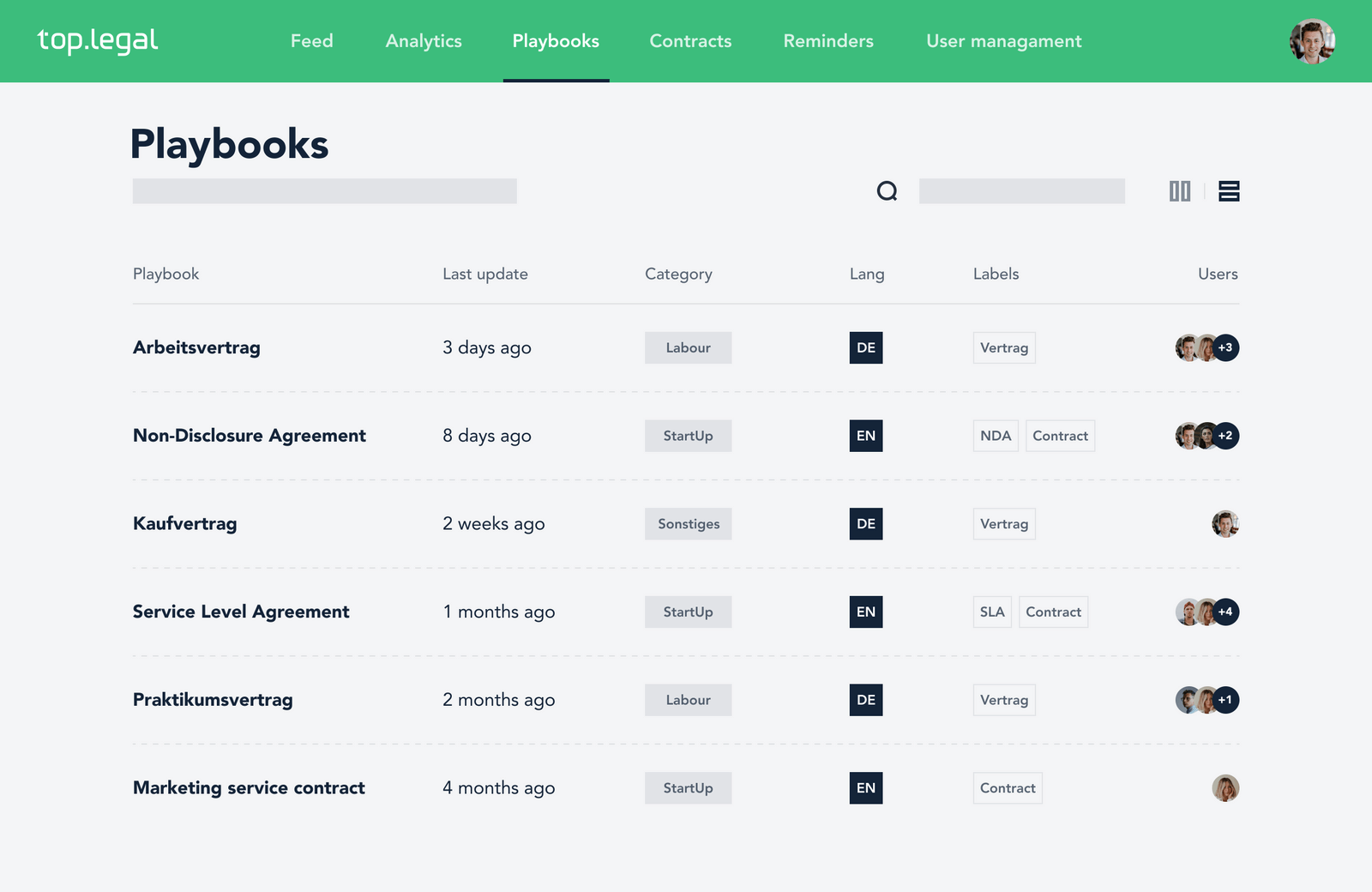
Benefit 2: Version control
Using contract management software with version control instead of a simple Excel tracker is like day and night. Version control has many advantages for a contract. It saves time, makes collaboration and sharing a contract almost effortless, and makes it easier to track and manage the contract.
How many times have you made a change to a contract and four months later can't remember what the change was, who made it, or why? With version control, every change made to a contract is recorded. You no longer need to check a field in an Excel spreadsheet. You can leave comments about why a change was made. What could be more important than a note about the decision to deliver the wood later in the season?
Version control is a great advantage when several people work together on a contract. An Excel tracker can be emailed to anyone who needs it, and they can make and send updates. The problem with this is the likelihood that there will be conflicting versions of the document and a flood of “final FINALs.” Version control in contract management software allows several people to work on the contract at the same time. Changes are seamlessly brought together and you are immediately alerted if there is a conflict. Collaborating in real time makes the entire contract negotiation process much easier.
Benefit 3: Reminders and notifications:
Automatic reminders and notifications are also among the features that are far better in contract management software than in an Excel tracker. This feature enables efficient collaboration and communication, and can also ensure that the user ensures that everything required for the contract has been added. Automatic reminders offer features that allow us to have a centralized and organized contract where you don't have to worry about anything because the software will be able to track all things for you and keep you up to date.
In the reminder function of the contract management software, you can make various settings and the initialization of the settings can be changed. You also have the option to choose whether you want to create a reminder, alert, task, message, or report before you start, and you can start a contract that allows the person to open and view the contract.
The automatic reminder also works with the workflow within the company. When you send a reminder, you can also involve other stakeholders in the workflow. The contract provides you with information about who the other parties involved in the work process are. In addition, you can also add a few notes that are helpful for the person to understand the issues. The details are included in the workflow part of the contract and attached to the automatic reminder.
Benefit 4: Reporting and analysis capabilities
With the reporting and analysis functions of suitable contract management software, users can view comprehensive contract data generated by the system and gain insights. This feature allows contract managers to generate reports on contract performance using the system's own data to analyze performance, such as by reviewing metrics such as financial obligations, expiration dates, and more — all in just a few steps.
Transparency and accountability can be increased with contract management software due to audit trails and the secure but fully visible data in the system. This additional level of transparency, with full tracking of all changes made to the system, can be critical when it comes to resolving disputes or demonstrating regulatory compliance.









.svg)



.png)





